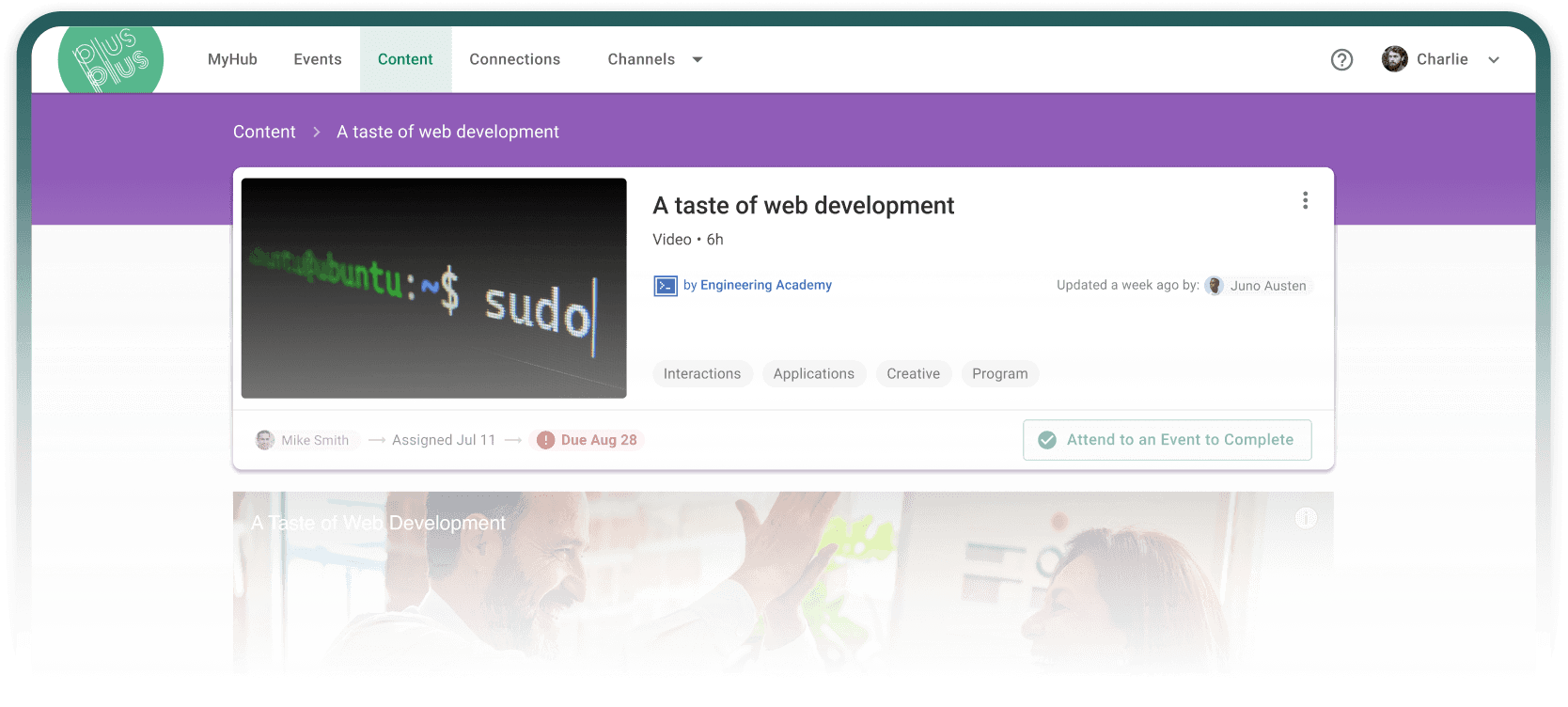Compliance
Create through curation
Build comprehensive compliance programs with diverse content formats.
All eLearning Formats Supported
Integrate various eLearning formats seamlessly like SCORM 1.2, SCORM 2004, AICC, xAPI, cmi5, and PDF.
Build with Any Internal Doc
Use existing internal documentation for compliance content like PDFs, Wikis, Google Docs, and more.
Incorporate Any Video Format
Enhance programs with videos from various platforms like Youtube, Vidyard, Loom, and more.
Build comprehensive compliance content with Tracks
Combine and blend smaller individual content into larger tracks.
Combine Smaller Content
Combine smaller pieces of content into thorough training modules so your team is better enabled.
Nest Tracks
Build reusable components by nesting tracks.
Schedule Cohorts
Ensure teams complete training together.
Automate your compliance workflows
Streamline and scale your compliance processes.
Auto-Assign Programs
Automatically assign groups of people into compliance programs.
Role-Based Rules
Tailor training to specific roles.
Auto Issue & Revoke Certificates
Issue and revoke certificates automatically based on rules you create.
Automate Reporting
Automate downstream reporting via rules and APIs
Unify Data
Centralize and simplify compliance tracking.
Consolidate Data
Consolidate all compliance data in one place.
Track Progress
Track progress and completion rates in a unified dashboard.
Gamify Engagement
Use badges and certifications to motivate learners.
Assess Learners
Gather feedback and assess understanding with assessments and surveys.
Report like a pro
Gain insights and make informed decisions with advanced reporting.
Detailed Reports
Attach a single Survey to multiple content items, events, or Tracks, and still receive separate analytics.
Flexible Filters
Schedule Surveys to go out at specific times, such as before, during, or after an event.
Saved Reports
Attach up to three Surveys to any Track, content item, or event and export the responses to a CSV file.
Automate Data Exports
Export data to CSV or automate exports with GraphQL API for further analysis.
Get started
Learn more about PlusPlus.
Turn your team’s expertise into living intelligence — captured, connected, and delivered where work happens.