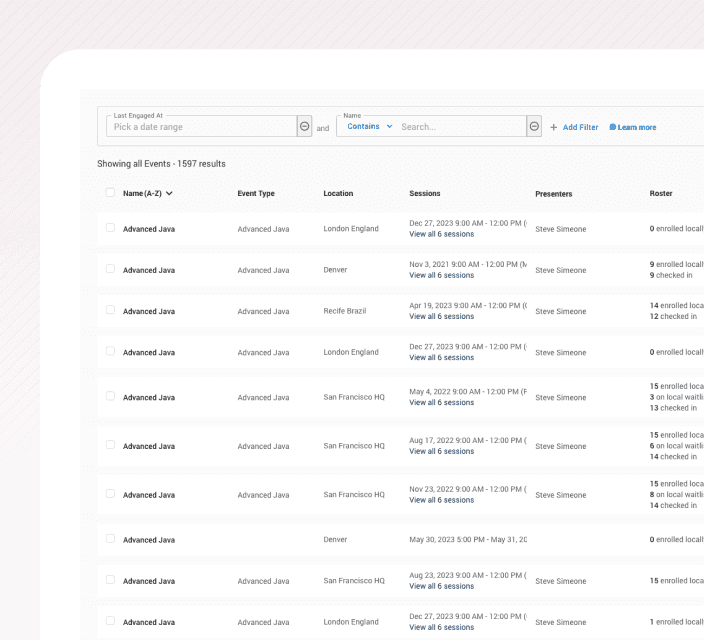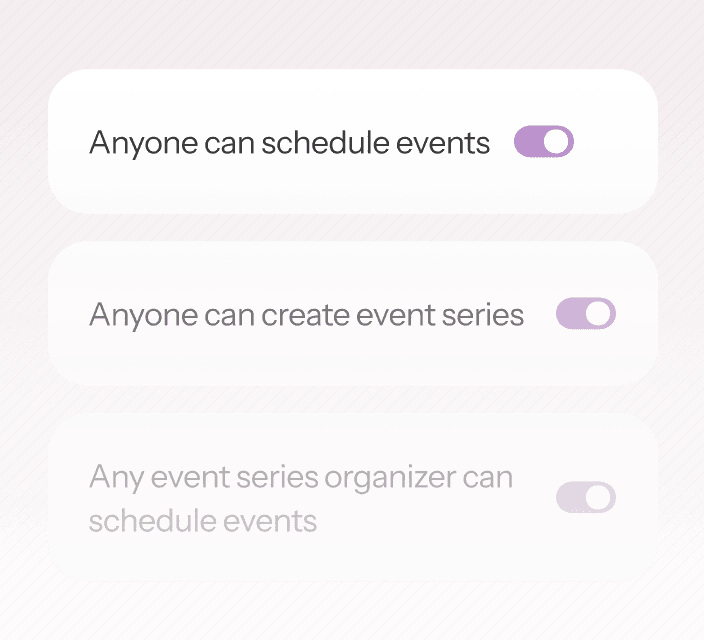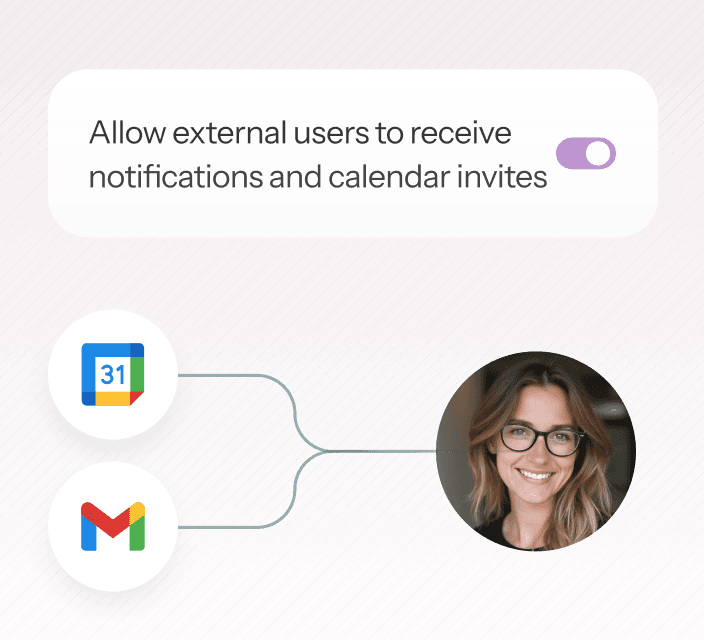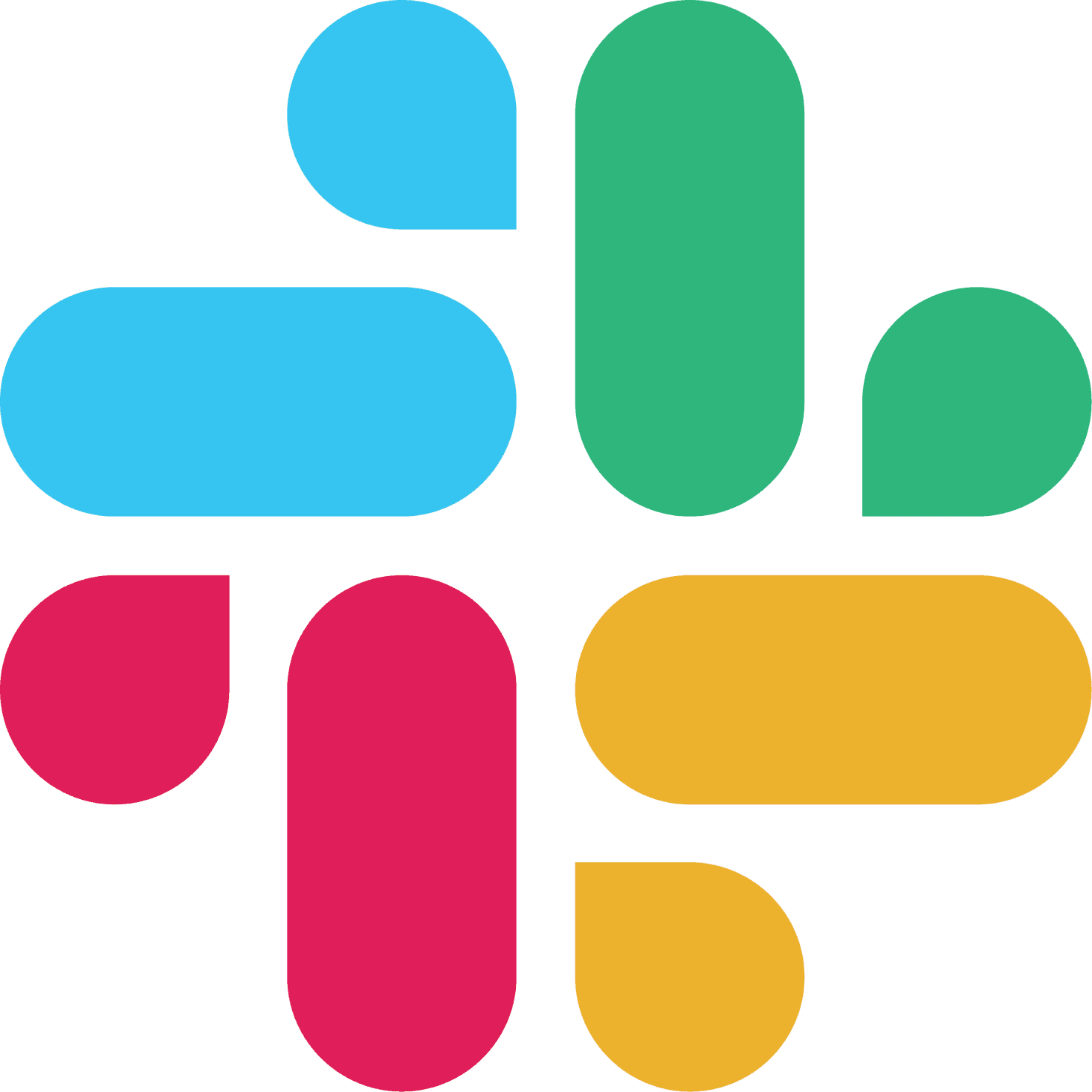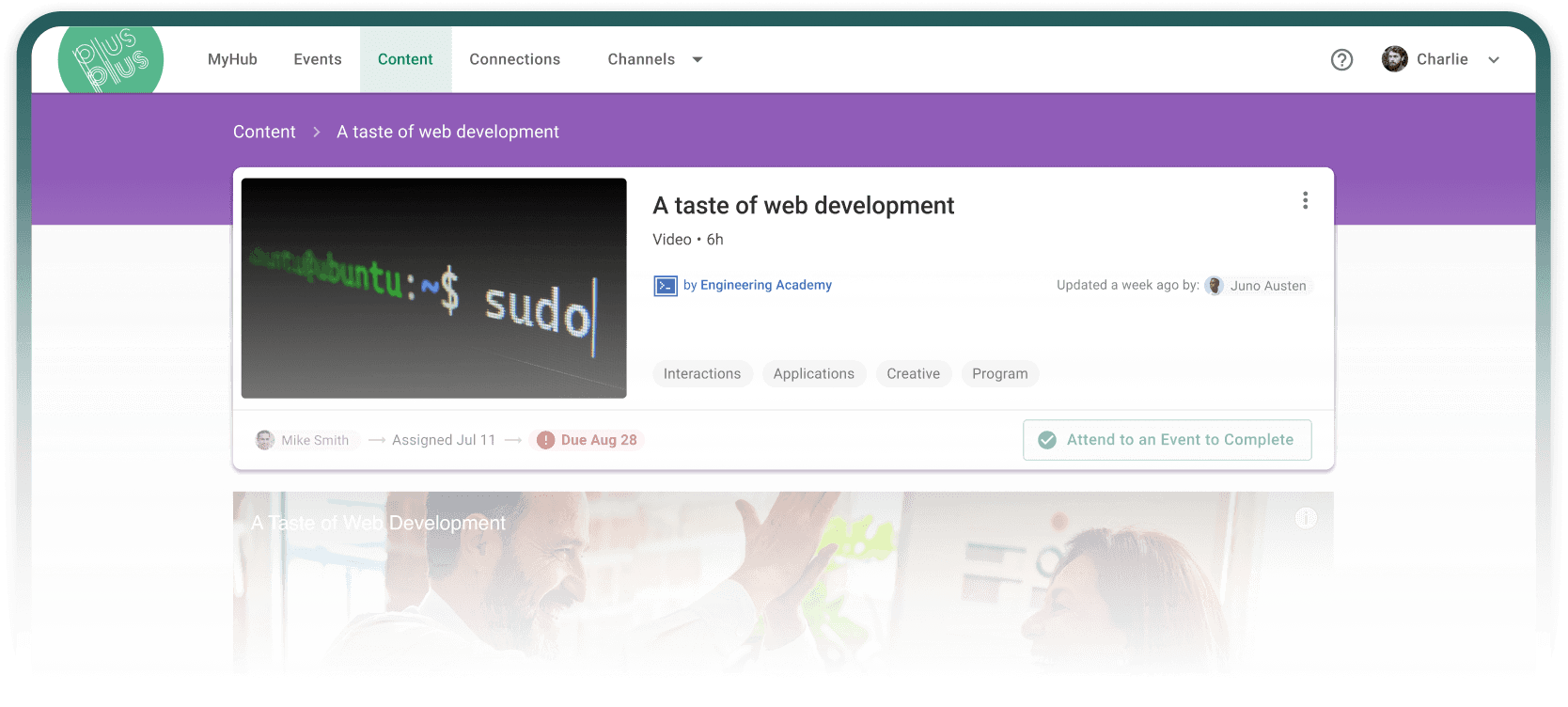Events
events
Templatize recurring events
Create, duplicate, and manage multiple instances of the same event using event series.
One-time creation
Use Event Series to build templates for recurring events, ensuring consistent default settings for every session.
Easy duplication
Quickly create multiple instances of the same event with the same properties such as description, length, location, instructor, and more.
Automated communication
Pre-set and standardize settings for notifications, reminders, surveys, and more for all events in a series.
Access control
Set access restrictions, enrollment and attendance policies, and more for all events in a series with a few clicks.
Event Series
Offer a seamless experience
Make is super easy for your people to discover, manage, and enroll in events.
One-click enrollment
Enable your people to enroll into events with a single click.
Multi-channel notifications
Set automatic notifications using any combination of calendar, email, and Slack.
AI-powered relevancy
Use AI to quickly discover and locate events based on a person’s profile, title, department, and more.
Manager controls
Gain managers easy visibility into progress and event suggestions via dedicated manager dashboard.
integration
Seamlessly integrate with Google Calendar
Synchronize rosters and calendars
Automatically update Google Calendar events when people enroll in PlusPlus, and attendance rosters when people decline calendar events via robust two-way integration.
Room booking support
Select and book physical spaces for in-person events.
Meeting URLs
Automatically generate Google Meet links for events, and include them in invites.
Roster synchonization
Enable auto-decline for enrollments when there are conflicts in Google Calendar.
Conflict warnings
Alert about potential double-bookings when attempting to enroll in events.
Customer success story
How Kia Motors America Offers 300+ events and learning programs per year with a single-person L&D Team with PlusPlus
300+
Events and learning programs delivered per year by a single-person L&D team
100+
Events offered within the first six months of deployment
5,000+
Employees supported across the organization
waitlists
Manage waitlists and capacity
Maintain waitlists for your events using automation, not spreadsheets.
Specify capacities
Set enrollment and waitlist capacities for events and event series.
Auto promotion
Automatically promote people from a waitlist to an attendance roster when space becomes available.
Auto notifications
Send automatic notifications to attendees when they’ve been promoted or demoted to/from waitlists.
Hybrid support
Maintain separate simultaneous waitlists/capacities for online and in-person, enabling maximum control for hybrid events.
Flexible enrollment
Enable attendees to switch between online and in-person enrollment for the same event.
scheduling events
Easily schedule complex events
Create time slots, multiple occurences, and more with a few clicks.
Time slot support
Allow an event or events to spread across multiple days or even weeks.
Flexible recurrence
Schedule events to repeat at any cadence you set.
Bulk scheduling
Automatically schedule hundreds of events (or more) from a single spreadsheet.
Access control
Democratize or restrict who is able to create events.
External presenter support
Enable external presenters to lead live sessions without needing access to PlusPlus.
bulk scheduling events
Automate people rosters
Intelligently manage your people rosters in a single platform.
Easy monitoring
Track enrollments, attendance, and waitlists for events.
Auto assignments
Bulk assign people into events based on groups, such as “new hires” or “all engineers.”
Unified analytics
Trade spreadsheets and calendar invites for a unified dashboard to track progress.
Advanced tracking
Report on attendance per event, series, location, present, or time period.
Customer success story
Discover how PlusPlus delivers hundreds of learning programs to 18,000+ engineers with a single Program Manager
+ 1,000
An average of +1,000 monthly engagements by learning managers and content creators
3
A team of 3 are responsible for +10,000 technical engineers’s knowledge sharing
+ 10,000
Employee engagement with learning content soared to +10,000 interactions
notifications
Create notifications your way
No special skills or tools needed. Use all the learning content and people already at your disposal to create learning programs quickly.
Per-event notifications
Create custom notifications for each event within a series.
Advanced triggers
Send notifications for event updates, reminders, surveys, waitlists, and more.
automatic check-in
Automate check-ins
Make it easy for your people to check in to events, and automatically update attendance rosters.
Auto check-in
Automatically mark an attendee as present when they click “join meeting.”
Video conference integration
Integrated support for Zoom and most major video conference platforms.
enrollment settings
BYO enrollment policies
Maintain maximum control over your events
Set cutoff periods
Specify cutoff dates for people to enroll or drop out of events.
Low capacity warnings
Automatically notify presenters if events don’t meet minimum enrollment thresholds.
Enrollment caps
Limit the number of events in a series an individual can enroll into to mitigate space squatting for high-demand events.
Visibility control
Set event attendee lists as public or private.
event surveys
Attach additional resources
Attach surveys, assign pre-work, and more – all within PlusPlus.
Integrated surveys
Build and attach surveys to events and series, and slice-and-dice the data for advanced insights.
Link to resources
Round out your events by assigning pre-work, attaching related content, and more.
TESTIMONIALS
Customer success story
Get started
Learn more about PlusPlus.
Turn your team’s expertise into living intelligence — captured, connected, and delivered where work happens.