Multiple learning teams on a single platform
Give autonomy to each learning team yet provide all employees with a single platform for all learning opportunities.
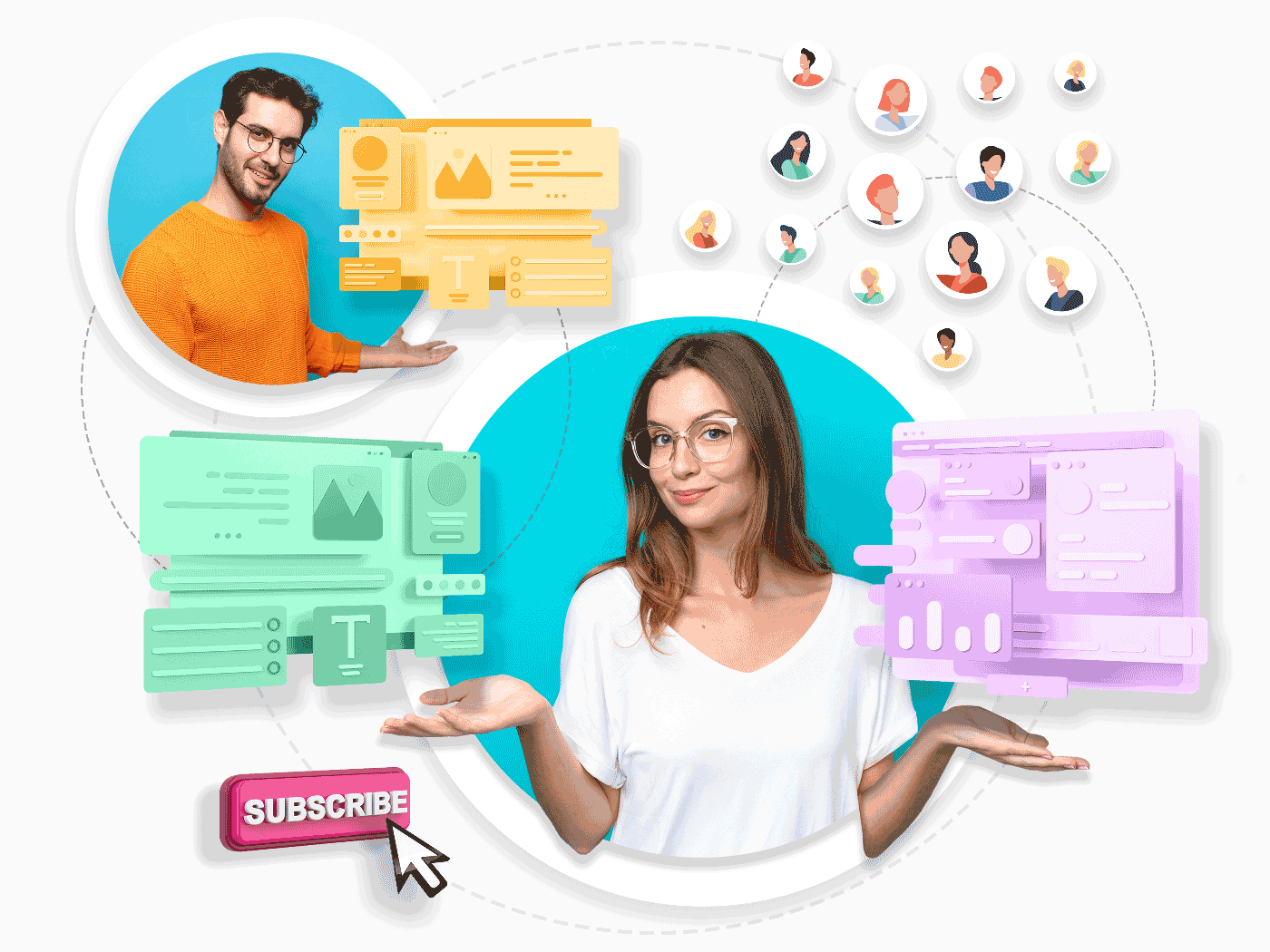
Admin Experience: Autonomy and Control
Giving each learning team its own branded channel with full control over content, settings, and notifications.
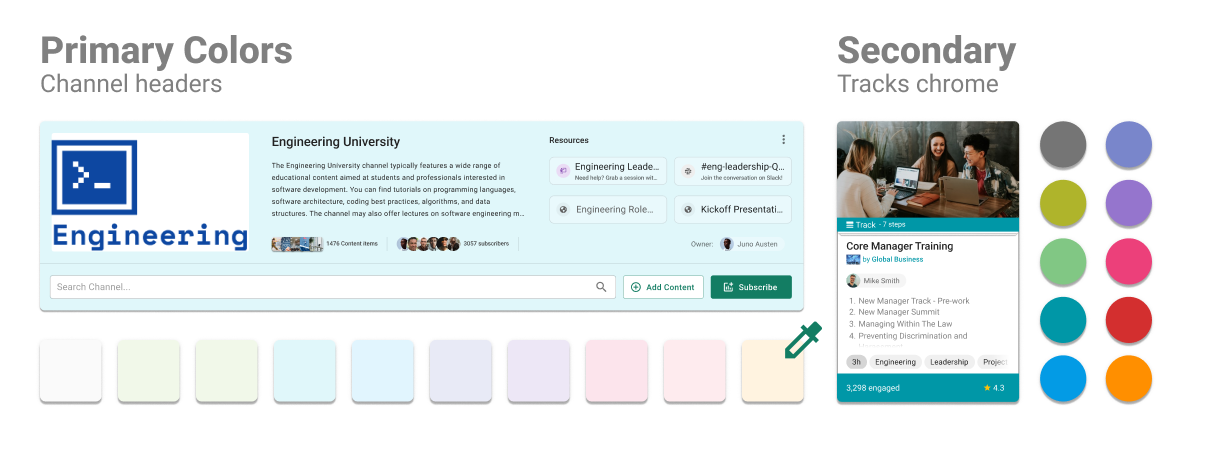
Custom Branding
Apply your team’s unique branding to create a personalized learning environment, complete with your logo, colors, and identity.
Ownership
Complete control over your learning programs, including content creation, event scheduling, and user management.
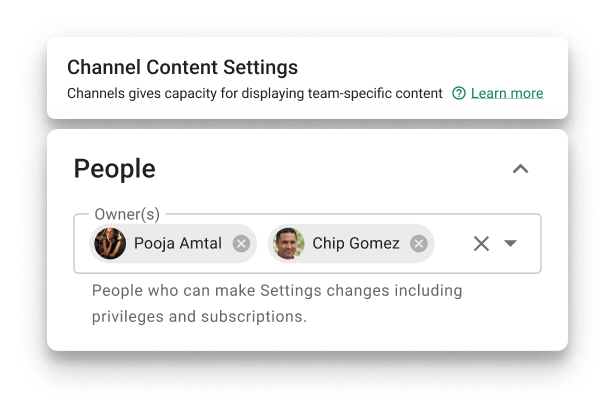
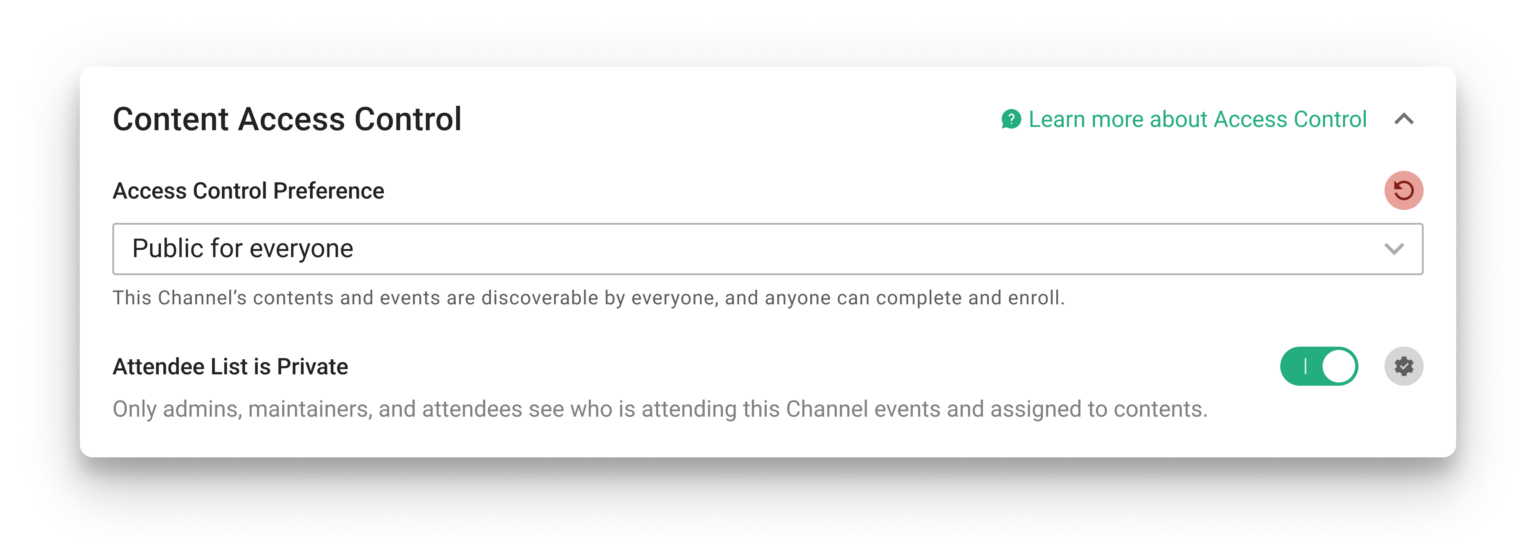
Tailored Access Control
Choose to make channels public, hidden, or restricted to specific groups, ensuring that learning is always relevant and focused.
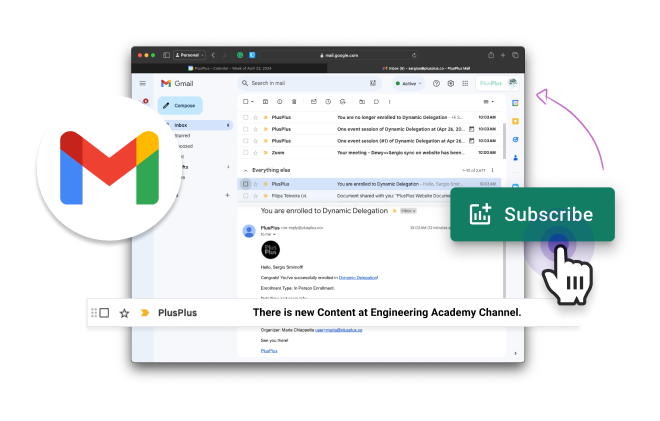
Personalized Notifications
Customize email and Slack notifications for each channel, ensuring your team stays updated on the content that matters most to them.
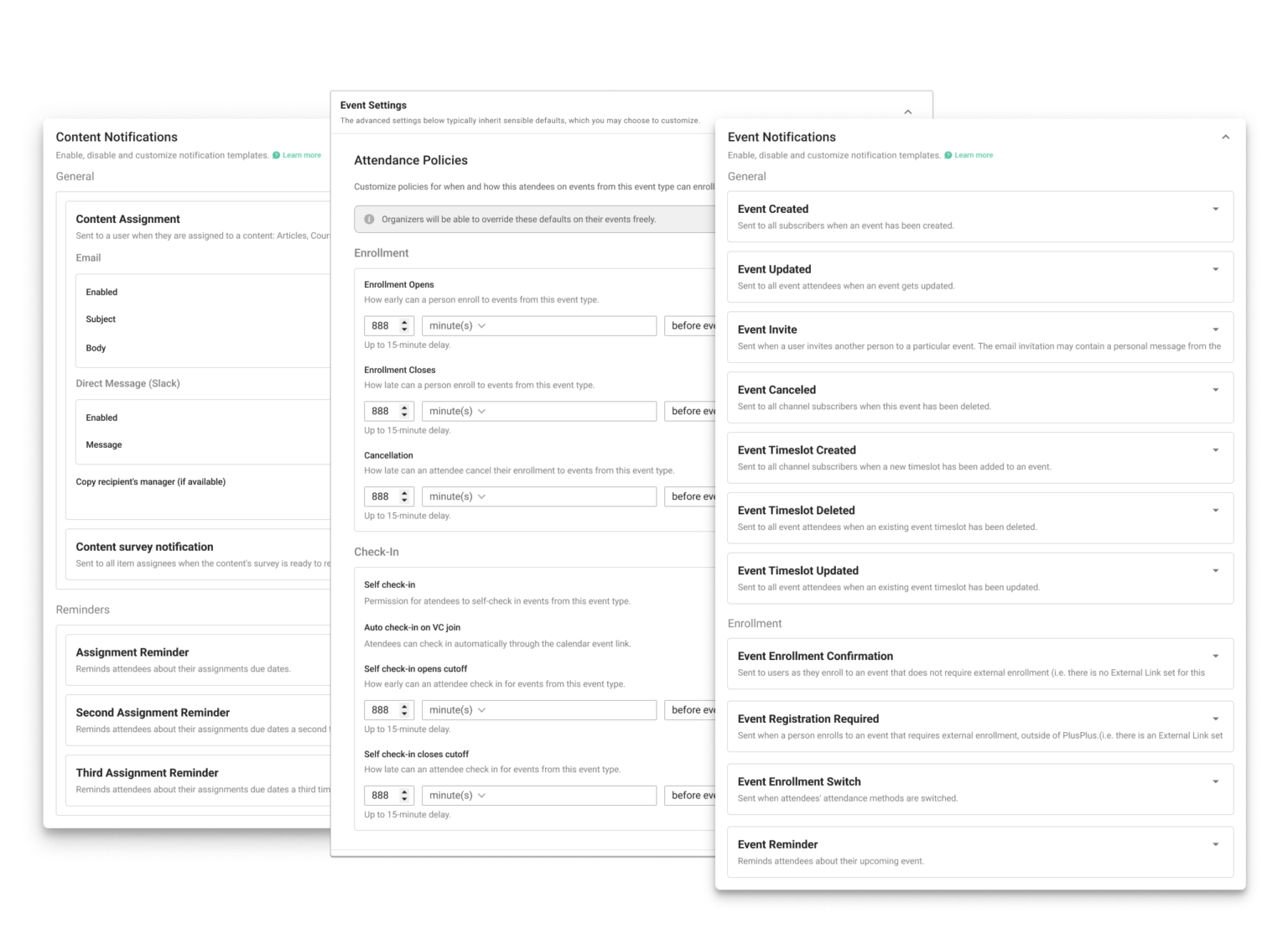
Content & Event Policies
Set clear rules for attendance, due dates, and more, ensuring that content and events align with your team’s learning objectives.
Learner Experience: Tailored Learning
Discover and stay up to date with the content that matters to you.
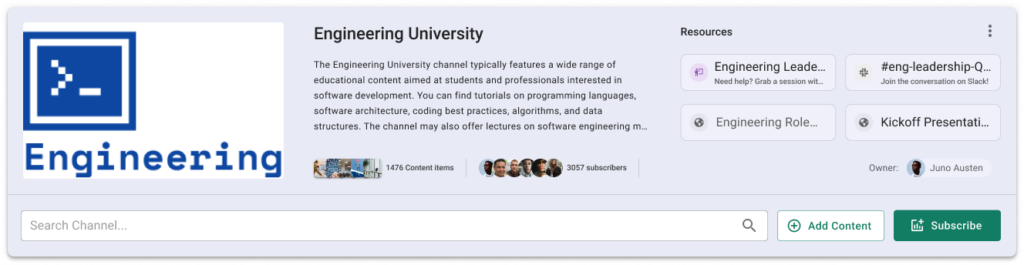
Tailored Learning
Subscribe to channels that align with your interests and goals, creating a learning journey specific to your role.

Focus on What Matters Most
Highlight the content that’s relevant to you, allowing you to concentrate on your most important learning needs.
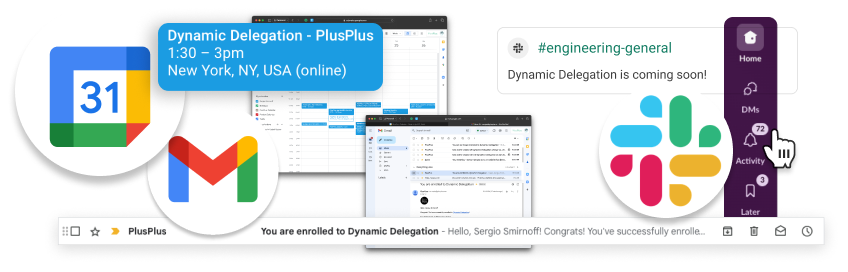
Never Miss a Learning Opportunity
Get notified when new content or events are added to the channels you care about.

Expand Your Horizons
Explore content from different teams and areas of the organization, helping you develop a well-rounded skill set

