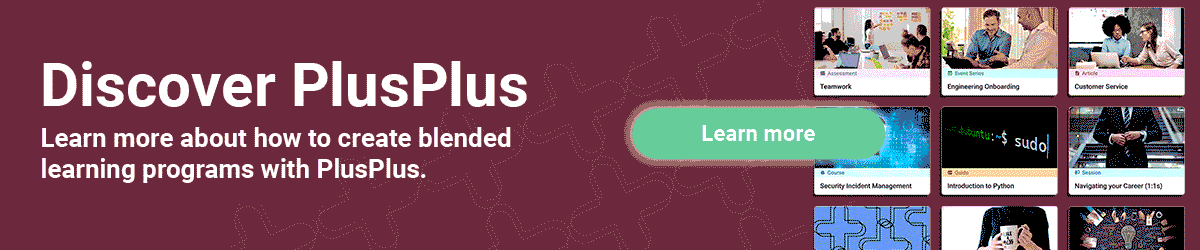Overview
In the last few months, we all had to adapt to remote working and remote learning. Many companies struggled to adapt their classroom technical onboarding program for new engineers to remote learning. In 3 days, LinkedIn’s technical training team successfully adapted their classroom technical onboarding program to remote learning. During a TechKnowCon Roundtable, LinkedIn’s technical training team shared how they did it and all that they have learned from this project.
Here is what Sandi Friend (Sr. Instructional Engineer) and Rajon Tumbokon (Global Manager of Technical Training) had to say about their experience of adapting their classroom technical onboarding program to remote learning.
The problem of remote learning
In March 2020, the HR team at LinkedIn informed the technical training team that, in the next few months, remote work will become the norm. Immediately, the team knew that their technical onboarding program will be most impacted. It is one of the team’s most classroom-based and hands-on programs. Each year, LinkedIn’s technical training team handles technical onboarding for 1200 engineers. Besides the technical onboarding program, the team also manages ILT classes, Tech Talk, and self-paced online learning.
Identifying resources, constraints, and logistical changes
- The team initiated a training global change notification (GCN) to allow IT to assign a high priority to the tasks related to the project.
- The team identified all of the constraints related to the onboarding process.
For instance, IT had to prepare all the laptops to be ready for each new hire. That usually took a week. Remote training could not be started until the week after. - Due to the constraints, logistical changes had to be made. For instance, when some training sessions had to be postponed from the first week to the second week due to equipment constraints, the team had to align with hiring managers to make sure that they were aware of the schedule changes.
Converting in-person training class to remote learning
1. Identifying different types of content inside the training program.
Examples can be presentations, product demos, guest speakers, and hands-on activities.
2. Using the right tools
-
- Identify the requirements for online training.
-
- Examples can be the number of people to accommodate, interactive features, the ability to manage noise, setup and installation, etc..
-
- Understand the advantages and disadvantages of using the tools.
-
- Account for startup cost and time of using the tools.
-
- Establish workarounds to alleviate the disadvantages of using the tools.
3. Assessing the course content
-
- Identify specific course content that can be converted to a remote learning environment. For example, presentations, guest speaking sessions, product demos, labs and exercises can be converted.
-
- Identify the strategies to convert specific content using the remote learning tool of choice. For example, each lab and exercise were assessed to determine whether they can be done online. The team had to drop group presentations because it was too time-consuming to do remotely.
-
- Account for the unique needs of each type of course content. For example, guest speakers had to check to ensure that they had the proper technology setup to run the sessions.
4. Assessing the User Experience
-
- In a remote learning environment, it’s easy to become distracted and less engaged. Improving the user experience is key.
-
- Identify the tools for engagement.
-
- Identify strategies and tools to increase belonging.
-
- Identify strategies for increasing communications around potential problem areas.
-
- In a remote learning environment, it’s easy to become distracted and less engaged. Improving the user experience is key.
Lessons learned from remote learning
After the implementation, the team evaluated their project for lessons learned.
-
- Instructors were scared but successful
-
- Choosing the right delivery tool was important
-
- Equipment delays often resulted in schedule changes
-
- Communication with managers and leaders were vital
-
- Group bonding takes a lot of work
-
- ILT materials were not enough
-
- Students needed to take personal responsibility for learning
Remote learning cuccess
With lessons learned, the team measured the success of their remote learning technical training programs by the Net Promoter Score (NPS).
-
- Most of LinkedIn’s technical training programs achieved above average NPS.
-
- Tech Talks had the most attendees.
Overall, switching to remote learning for all of LinkedIn’s technical training programs allowed engineers to learn more from LinkedIn’s learning platforms.