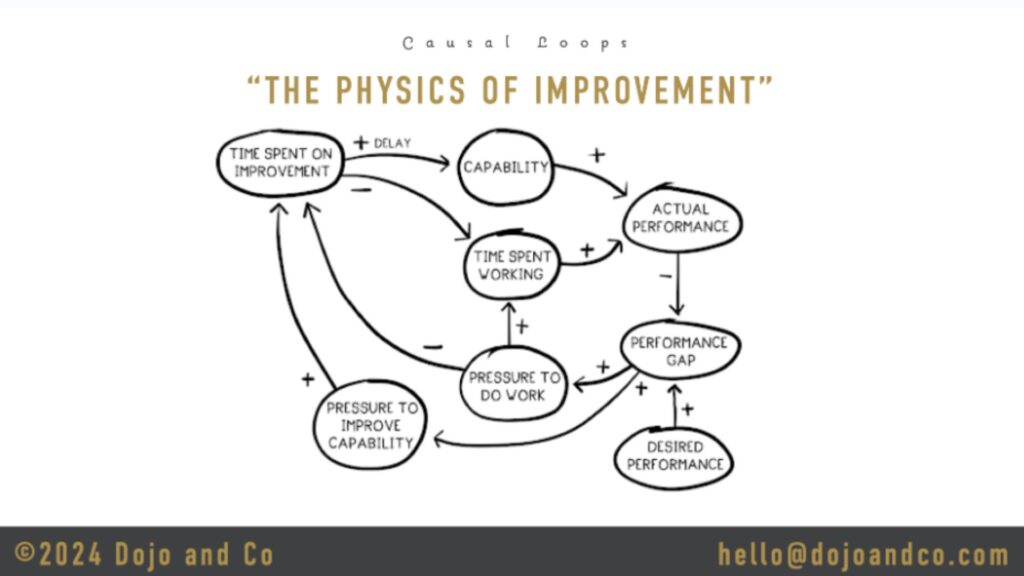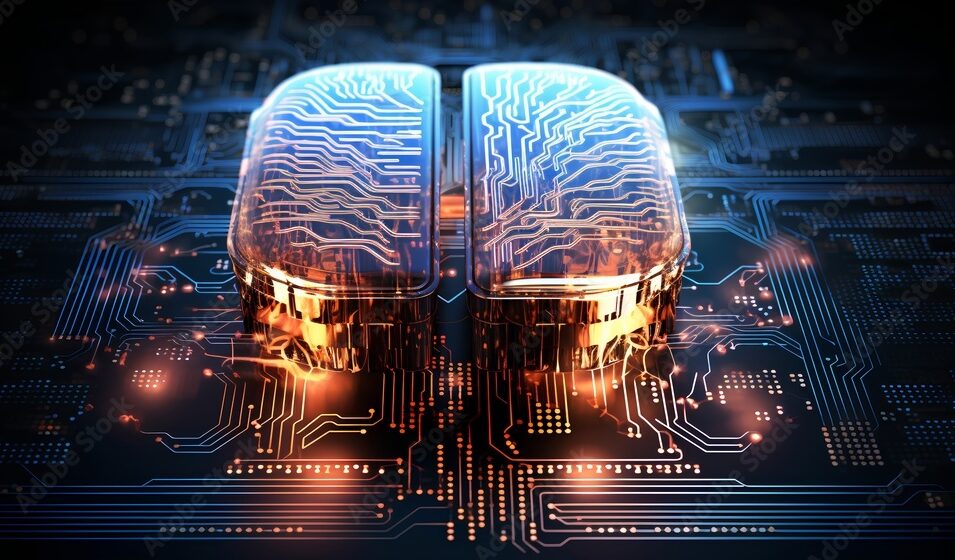Table of Contents
Chapter 1: Overview
The hidden dangers of incredible success
Download this eBook as a PDF 👈
Growth brings change that is both evident and stubbornly hidden. As a company succeeds and its engineering department doubles from 50 to 100, and then again to 200, it loses the “dorm room vibe” that characterizes so many startups. Lost in the logistics of so many new employees working on so many new projects is the fact that a growing company requires new internal systems that preserve, communicate and update the company’s operations, knowledge and culture.
This need has a long fuse, which allows it to sneak up on management; it is often ignored where other growing pains are quickly addressed. If it’s acknowledged at all, it’s seen as an area that can be held together a little longer with scotch tape and good luck. And so new hires continue to be educated via a scattered collection of out-of-date Google Docs, while capable veteran employees are consistently interrupted from their official responsibilities to answer more questions about why things are a certain way.
There is something ironic about the idea of a company “maturing” while continuing to rely on these ad hoc operations. Although these processes emerged organically, they were only meant to solve for the short term. Rarely, if ever, did they include a thoughtful means of knowledge transfer; rarely, if ever, did a person take the time to document the how and why of a company’s emerging operations. Every business passes through this phase, drunk on the contagious excitement and extraordinary demands of early success.
However as a company scales, those sloppy operations function as the hangover of that growth, and, as with a real hangover, everything slows to a crawl and productivity plummets. New employees require months rather than weeks before they’re capable of making meaningful contributions. Silos form within the company, as different teams take different approaches to shipping product, making internal communications unnecessarily difficult. Veteran employees get frustrated and then anxious, certain that they’ve stopped growing in their current role. Soon they begin looking elsewhere for new opportunities.
Innovative companies eventually realize that continued success requires a more thoughtful means of onboarding, knowledge sharing, and employee retention. They see these issues as interconnected, as existing within a shared ecosystem. As such, the correct approach offers an integrated and holistic cure to a company’s growing pains. We call that approach Team Enablement (TE).
Team Enablement is a deliberate, ongoing initiative which sets up your technical employees for success at scale. It does so by unlocking the internal company knowledge that is stored in the experiences of veteran employees. It is the process of turning the ad-hoc into something more formal. Access to such a clearinghouse ensures that all employees possess the same shared understanding of how to work together. As a result, performance won’t slow, culture won’t erode, and employees will be set up to do the best work of their careers.
The best employee perk
Companies are often unaware that they possess the time and resources to make a necessary course correction. In truth, though, it does not require so much effort or staffing to implement a TE solution and fix operations. These companies often have many pieces of the puzzle. The work, then, consists of finding those pieces, scattered though they are, putting them together, and ensuring that employees throughout the organization have easy access to them. A common saying has it that culture happens one way or another, by choice or by chance. A decision not to assemble this puzzle means a company takes the latter route, gambling with its hard won gains.
It is difficult to understate the impact of this sort of sustained employee engagement. Study after study demonstrates that a strong correlation exists between positive company culture and employee retention. In order to create this sort of engagement though, many startups in Silicon Valley mistakenly default to offering extrinsic perks. They stock tasty snacks in the kitchen and serve free beer on tap each Friday. Friendly dogs might be permitted to accompany their owners to the office. These are all well and good, although they don’t move the needle on the most important perk of all: the authentic promise that a company represents a chance for someone to do the best, highest impact work of their career. More than free beer, employees want to contribute their know-how to their colleagues and engage in effective company building. The recognition of such an opportunity is what attracts the best talent, and the fulfillment of that promise is what keeps it.
Protect your most valuable assets
Veteran employees are in many ways the lifeblood of a company, as they possess invaluable institutional knowledge that management would prefer to keep in house. This preference often runs headlong into a veteran’s desire to branch out and seek new challenges. It’s in everyone’s best interest, therefore, for veterans to find those new opportunities in house. This is no small concern, given the moment we’re living in: record numbers of people are quitting their jobs, leaving behind overburdened colleagues who scramble and strain to pick up the slack.
In order to retain their best talent, most innovative companies look for ways to provide their veterans with new opportunities to have an impact, challenge themselves, and grow their careers. They can accomplish this by providing easy access to the skill sets which make it possible to contribute anywhere across the company. If a veteran can quickly retool themselves and find a new niche, they have no reason to leave and take their institutional knowledge with them. A proper TE program enables this sort of dexterity while simultaneously giving employees an active role in defining company culture. By contributing their know-how to their colleagues, people effectively engage in company-building, which becomes woven into the very culture of their organization. The creation of the program therefore gives employees an active role as authors of the company’s own DNA. In so doing, they become the stewards of highlighting what is most important to the company while affecting the change they wish to see.
When employees stick around, secure in the knowledge that there is no end to the impact they can make, they do more than help build outstanding products; they also help build an outstanding culture with a reputation that precedes itself, serving as an ever shining star that easily attracts and retains the best and the brightest.
The TEMI Index
Of course, that’s the end result of a well-executed T.E. strategy. Before a company arrives at that point, however, it generally passes through five stages which we refer to as the Team Enablement Maturity Index (TEMI). It’s worth briefly outlining each of those five stages before diving into the topic any deeper.
Level 1: Sink or Swim
These are the very earliest days in the life of a company, when the culture is still being formed and the collective knowledge, if it has been recorded at all, is scattered like leaves in the wind. New employees who join companies in this phase often catch up to speed via a laborious process of asking questions as they pop into their heads. There is very little structure to team enablement, which, though frustrating, can also contribute to the romance of the situation, as people are consistently making decisions with the potential to impact the company for years to come.
Level 2: Hero Volunteer
At some point, typically after the company has experienced a spur of growth, an existing employee recognizes that the new hires are struggling to get up to speed. Maybe onboarding is too chaotic and the veteran employees are spending too much time re-explaining things to the new hires. In the process, silos have begun to form, with nascent teams focusing solely on their own tools and processes, unaware that another corner of the company is evolving with a different culture. In response, someone takes on the responsibility of bringing order where there has been none.
Sometimes this is a result of a leader tapping an employee on the shoulder and asking them to sort it all out; sometimes it’s a result of a forward thinking employee simply taking the initiative. This new responsibility is not what they were hired to do, and comes with little, if any, institutional support. Peer-to-peer sharing results from the “Hero Volunteer” formally documenting and organizing operational knowledge; they will pass along the database they have created whenever they see fit, although their ability to identify such a situation is limited. The “Hero Volunteer” is an unsustainable situation; a critical task is being performed without critical resources. Such a responsibility is too important for a person to handle informally. Nevertheless, this is an important first step. There can be no solution until a problem is first recognized, and the “hero volunteer” has done exactly that.
Level 3: Partial ownership
Now a person formally owns these tasks, though they are a part time concern, and are bundled in with other, possibly related responsibilities. In spite of this progress, partial owners often sit on the wrong team (such as HR), or have too many other things on their plate to fully capture the TE potential.
At the partial ownership phase, management plays a role in supervising and perhaps even contributing to the documentation process. As such, knowledge sharing is made available more readily to new employees, while veterans are more succinctly persuaded to participate in the process. At this stage, a TE culture is beginning to take shape, with tangible benefits such as more efficient onboarding and more clear communication between separate teams.
Level 4: Full ownership
Leadership finally recognizes the opportunities that TE affords by hiring someone with the requisite skills to own the program. The person tasked with full ownership shows up on the company org chart, and is only concerned with achieving these goals. This recognition, however, is no silver bullet. The new program manager is often trying to teach people a way of doing things that has neither been formally decided nor enjoys broad consensus. The manager will often set about interviewing people in an attempt to reverse-engineer how the organization works.
While other employees may object to the way in which some things are being codified during this phase, they are, more often than not, grateful that this work is being done. When companies stop at this point, it is often a function of scale. Sometimes they accurately judge that one person or a small team is all that is necessary to run things smoothly. Other times, however, they are simply contenting themselves with “good enough”, even though it can still be made better. Regardless, making it this far is a solid accomplishment of planning and vision, and a company will inevitably reap the corresponding rewards.
Level 5: A well-funded team
At this point, the benefits of TE are widely recognized, and leadership is allocating appropriate resources towards its execution. There are multiple people thoughtfully placed throughout the organization who coordinate TE, relying on a centralized platform to do so. As a result, there is a sense of belonging that is felt by nearly everyone, regardless of the length of their tenure.
Management is now harvesting the rewards of their foresight, as TE enables them to communicate more directly with their employees, keeping their hands on the wheel that steers culture and operations. At this stage, the organization is fully invested in the success and growth of its employees while also enjoying extraordinary efficiencies in product development and cross-company collaboration. Live seminars are often hosted, in which veteran employees or outside experts broadcast their particular know-how. A virtuous cycle is realized; excellence in onboarding, knowledge sharing and employee retention results in a company culture that offers employees an extraordinary sense of professional fulfillment.
Chapter 2: Functional Onboarding
Success Requires Care
Show your employees the whole process
It all starts with onboarding. This is true in the literal sense, of course; a new hire’s first week on the job consists of learning the ins and outs of the company they’ve just joined. In a larger sense, though, onboarding is evidence of a company’s maturity and sophistication. Thoughtful onboarding processes remain necessary long after that first week, and, if executed properly, pay continual dividends over the (hopefully) long course of an employee’s tenure. Good onboarding helps break down inter-company silos and prevents veteran employees from leaving the company and taking valuable institutional knowledge with them. It is a transparent process, the scope of which is easy for any employee to identify.
Personalize onboarding for every new-hire
Companies often only offer basic, rote HR onboarding, meaning that a new hire is given little more than a laptop and an explanation of their benefits before being set loose for their first, shaky few weeks on the job. This is a missed opportunity. While some organizations go the extra mile and offer engineering and org-specific onboarding, many do not.
Communicate each and every step: what’s the focus today, and what’s next?
“One size fits all” solutions are all too common, and in addition to being underwhelming, they’re often opaque, leaving employees to guess on what comes next and how and when they’ll find the answers they’re looking for. As a result, shared knowledge is replaced with top down processes which bear little relation to how people actually go about performing their day to day responsibilities.
Check-in and reach out often. This is key in building long-lasting trust.
Too many companies are failing in their efforts to solve this equation. Before explaining how the process can be improved, however, it’s helpful to first ask what onboarding really consists of. On its face, this would seem like an easy question to answer. Many people, however, are stumped when their basic assumptions of the process are interrogated. Does onboarding only occur once, when someone joins a company for the first time? If that’s the case, what do we call the process of training when someone transitions to an entirely new team, or into an entirely new role? How about when a new technology is introduced and mass adoption is necessary?
Onboarding Never Stops
Be strategic about who and how you’re onboarding in order to improve consistency across teams
Each of these scenarios requires a considerate and strategic process of facilitation and communication, which is to say that onboarding never really stops. And yet few, if any, of these are accompanied by onboarding strategies. Most companies think of onboarding as something that applies strictly to new employees, and even in that specific situation, their operations often prove inadequate.
To prove this point, let’s spin up a hypothetical scenario that is nonetheless consistent with so much of what I’ve seen during my time in Silicon Valley. Evan has just started as a software engineer at Acme Systems. After his HR briefing in a company conference room, his new manager escorts him to his desk, introducing him to his new team. Given special recognition is Ada, who sits three stations down, and has been tapped to mentor Evan. Ada didn’t sign up for this responsibility of her own free will; she was instead “voluntold” to help get Evan up to speed, informed that it would be in her best interest to look after him if she wanted to be considered for a promotion in the next year. Ada has resolved to do her best but, focused on shipping product in pursuit of that promotion, she has little time or energy available to answer questions and would very much prefer to concentrate solely on her own personal responsibilities.
Create authoritative learning resources to reduce avoidable shoulder taps
Taking his seat, Evan is sent links to a series of static write-ups, often stored as Google docs, and is told to read them sequentially in order to understand basic issues such as setting up his laptop. Reading though this information is tedious and feels a bit cold, lacking, as it is, the human touch. Evan is told that if he has any questions after reading them, he should look to Ada for answers. At this point, Evan has just enough understanding and awareness that he is assigned to work on an easy project that allows him to experience the team’s end-to-end lifecycle. This could be something as inconsequential as adding a button to a product, which requires little in the way of explanation. Nevertheless, Evan completes the task, and his manager is offered a pat on the back for getting a new hire quickly up to speed.
Host office hours to keep people unblocked and ideas flowing
However this small success obscures a larger failure to grant Evan organizational knowledge, one that could be solved were he guided through a more thoughtful process and then given a better, more substantive opportunity to sharpen his skills on a task that matters. Chances are, he’s still confused on a number of topics such as testing and workflow, which will be left for Ada and the team manager to clarify little by little over the coming weeks and months in a process that will continually be ad-hoc and reactive rather than structured and forward looking.
Put learning to the test, on the job
The lack of a thoughtfully designed and broadly disseminated curriculum for instilling organizational knowledge worsens departmental siloing, as every team is left to invent their own disconnected, sometimes contradictory ways of teaching new hires how to work at the company. What’s more, all of this isn’t even the worst case scenario, as we’re assuming that Ada and the team manager have both a solid grasp of the topic, as well as the time and energy to bring Evan up to speed on it all.
Our Need for Human Contact
Train and dedicate onboarding buddies
Buddies offer practical guidance and support. The lack of a more comprehensive onboarding protocol will undoubtedly chip away at Evan’s morale. He may have been a rockstar engineer at his previous company, but that success didn’t totally prepare him for this new role featuring different coding languages, technologies and workflows. This difficult first experience prevents him from fully buying into the company culture, while also planting a seed of doubt about the company’s ultimate success. It also puts Evan amongst the majority of the American workforce. In 2017, Gallup found that only 12% of employees strongly agree that their organization does a great job onboarding new employees.
This dissatisfaction may even be a factor in his looking for another opportunity as soon as possible. While such a decision may seem drastic, scattered processes and team siloing often makes it easier for someone like Evan to leave all together rather than transfer to a new role in the same company. This is why employee turnover is estimated to be as high as 50% in the first 18 months of employment. If Evan does make his way out the company door, he triggers a process that will require 6 to 9 months of his salary in search of his replacement. Sometimes, an even bigger issue is the opportunity cost of not bringing a product or feature to market in a timely manner.
Establish what knowledge sharing works asynchronously and what needs “a human touch”
It doesn’t have to be like this; companies can instead institute smart processes that get employees up to speed quickly and comprehensively, inspiring a faith that this is a place where people can do the very best work of their career.
The ideal onboarding experience offers a grounding in three areas:
- How things work at the company (i.e., what technology is used)
- How employees work at the company (i.e., the shared processes and workflows)
- Why employees work at the company (i.e., the shared beliefs and goals which comprise the company culture)
Blend learning modalities to keep things interesting (and scalable)
Getting new hires up to speed with all this requires, first and foremost, a patient and supportive social environment. To put it bluntly: human beings matter, and new hires need to be welcomed by their colleagues in a way that reassures them that they’ll be capable of contributing and making an impact. First impressions are critical. In the above hypothetical, Evan’s first task is to read a series of boring Google docs, while his second task is to bug a mentor who barely has time for him. Everyone would be much better off if, instead, they were patiently guided through the company’s ins and outs by an enthusiastic, trained and dedicated colleague, and if they could both pull from resources that went beyond static Google docs.
Don’t to forget mix in social events — even if it’s a Zoom happy hour
This philosophy is more important than ever considering our abrupt and wide spread transition to remote work. Compounding all of the aforementioned mistakes is the fact that they can now unfold across the great digital divide. In fact, Evan may not even have a proper desk at company HQ, and Ada may only register as a name on Slack and, occasionally, a face on Zoom. Given these possibilities, it’s more critical than ever to design an onboarding experience which capitalizes on the basic human need to belong by prioritizing a warm, empathetic human connection.
Productivity starts with sharing ‘The Company Way’
Make it simple for veteran employees to share what they know
Communicating how your company works and how to work at your company shouldn’t be left up to chance. If the company can succeed in providing this, it will speed up the learning curve and enable a much quicker and more thorough grasp of the ways in which the organization is structured and where, exactly, the new hire exists in relation to the rest of the company’s many moving parts. During my time at Twitter, I often repeated a favorite phrase: “It’s important for our colleagues to know how Twitter works AND how they work at Twitter.” Employees shouldn’t be a little cog lost in the expanse of a large machine. Instead, they should be given every tool to understand how the machine works holistically.
Define your onboarding metrics
It’s important to track indicators that show your onboarding is working (e.g., tool or resource adoption). Netflix has done an exceptional job of creating a track that methodically and seamlessly takes its employees from their first days understanding the most basic aspects of company operations through higher level processes, including career advancement and mentorship opportunities. Not unlike the best health care systems, Netflix early on recognized that an ounce of prevention is worth a pound of cure. Their success at creating an environment in which the onboarding continues long after an employee’s first weeks is a significant proof point to the industry, demonstrating that it’s possible to proactively design systems which prevent churn and encourage longevity. Over time, the best teams lean into getting survey feedback on how to improve processes for next time.
Shared Understanding Sustains Performance
Offer new hires a wider perspective
It’s important for new employees to understand the entire life of a feature or process at the company they’ve just joined. Studying topics such as the end-to-end data flow of a single search at Google or a tweet at Twitter can illuminate how teams fit into the broader scheme of things. A good onboarding experience clearly diagrams this journey, giving the new hire the tools and language they will need to communicate with other teams. Furthermore, it provides the foundation needed for employees to contribute across the organization. Of course, the only way for an organization to confidently achieve this goal is to regularly survey its workforce regarding the tools that work and those that don’t, making adjustments and alterations along the way.
Break down silos to build resilient teams
The goal is to invest in people so that they have the comprehensive technical and organizational understanding to be useful in multiple roles and scenarios. A failure to invest on this content — and its discoverability — creates little fiefdoms filled with princes who fight over resources and hire staff that are only meant to contribute to their own kingdoms. When done correctly, however, this results in a nimble workforce that can reorient quickly and drive impact.
Optimize for Long-Term Impact
Take your time to onboard properly
In recognition of all this, the most successful companies make the most of their opportunities to fully onboard new hires before turning them over to their managers.
Just as there is no second chance to make a positive first impression, so is there no better opportunity to educate people in the ways of the company than before they are inundated by day-to-day responsibilities. It may seem counterintuitive to keep people back, to prevent them from hitting the ground running. The truth, however, is that fully digesting a complete operating manual is in both their and the company’s best interests.
This sort of patience is by no means a foreign concept to leaders, many of whom already practice this sort of discipline. What are Agile, Cloud, or CI/CD if not the thoughtful technologies characteristic of a mature company looking to harvest long term benefits?
There are usually two main reasons why new hires are not given more time to onboard deliberately:
- Some managers are overly eager in getting people to contribute. They optimize for the now over the long term impact of their people.
- People (both managers and the new hires) often believe that people learn best by doing. While that can be true in many circumstances, people learn slower when they don’t know what they don’t know.
Encourage new-hires to call out points of friction
What is more, a deliberate onboarding pace helps a company extract best practices and better understand how operations are falling short in ways that could have far reaching implications. While helping new employees get up to speed at Twitter, for example, it became apparent that it was next to impossible for many engineers to get access to the initial source code. I was able to lobby the higher ups and make this easier, though who knows what was lost by way of decreased productivity prior to that point.
Experience-Based Knowledge Evolves
Keep onboarding iterative
This leads us to one of the most important and succinct points on the topic. Onboarding isn’t a passive thing; it’s not a simple box meant to be checked and quickly forgotten. It is, rather, an iterative, social process of creation, one that has the potential to serve as a mirror which reflects where the kinks are in a company’s technology, processes, and culture. It grants the opportunity to clarify and simplify, not only for the benefit of those just joining the company, but also for those who have been there for years.
Encourage and empower SMEs to host workshops regularly
Static tools, such as Google Docs or Wiki Pages, are insufficient tools for codifying the organization. As isolated, individual learning experiences, they often fail to get people on the same page and encourage a common sense of ownership. The most effective means of learning how a company works is to do so in the company of others. Beyond all the already outlined benefits, a social learning approach lays the groundwork for quickly solving a new employee’s initial difficulties
Remember that people learn best from one another
It’s almost a given that, at some point during their first months, they will get stuck on a problem, lacking the adequate context or knowledge to push through and find a suitable solution. In such a situation, the only way forward is to ask their coworkers for help. If they were initiated via a static onboarding process, though, they might feel too intimidated or confused to effectively make day-to-day decisions. Instead, they will burn precious time trying and failing to muscle their way through, resulting in a final deliverable that is substandard and uninspiring.
Success is a Matter of Constant Growth
Reference The Kirkpatrick Model of training evaluation as a proven framework
The world is full of invaluable templates which companies can use to model their own training programs. As they go along, there are a few basic tools and metrics which allow that company to track its success at onboarding. The time it takes before a new hire’s 10th commit is a classic, much deployed one. Another is to analyze the diversity of code bases that individual employees contribute to, the idea being that better onboarding will result in a wider base of contributions. For companies going public, there is their market cap per engineer, which may offer some sort of picture on how efficiently employees are able to contribute to the company’s financial success.
Pay attention to how your training programs impact confidence, trust, and tool adoption
Employee churn and job satisfaction should always be considered, especially given the growing number of recent surveys which demonstrate that company culture and career growth are potentially more important factors than base salary when it comes to worker retention. And as we’ve already established, it’s well within a company’s financial self-interest to minimize churn, considering the fact that companies can spend anywhere from 16% to 213% of an employee’s salary to cover the costs of finding a replacement.
I’m of the opinion, though, that the very best indicators of success revolve around confidence and trust. Namely, how much and how well do people trust that their colleagues and managers have set them up for success and will help them out in the case of professional struggles? Do they trust that they have the necessary tools and (just as importantly) the understanding of how to use those tools in order to make a substantive impact?
Be proactive in showcasing effectiveness; wins can both success stories and data that stakeholders care about
There is, obviously, no objective means of strictly measuring something like trust, though it’s possible to get pretty close. We’re told again and again that company loyalty is a thing of the past and that younger generations carry an innate expectation that they will leave for greener pastures multiple times over the course of their career. And yet, a 2017 survey found that 78% of employees who believe their company encourages creativity and innovation are highly committed to their jobs, while simultaneously showing that 83% of employees who believe that management helps them overcome professional challenges are motivated to stay in house.
Remote Work Is Now a Strategy
Make remote onboarding your advantage
Pushback against a more deliberate, comprehensive and thoughtful onboarding strategy mainly centers around two issues: the new era of remote work, and the belief that the benefits of a better process are either too abstract or too far off in the distance.
It would be easy — and, to some extent, understandable — for companies to throw up their hands and declare onboarding a lost cause with everyone working from home. However, this new shared reality makes the process more important than ever. One of the great perks of office culture is the serendipity that occurs when people meet under unplanned circumstances and realize they can be of service to one another. This not uncommon occurrence can perform a lot of heavy lifting when formal processes are inadequate, though it ceases to be a magical X factor when we cease sharing a common space. Managers, therefore, need to be even more deliberate with how they introduce a new hire to their new role.
Remote work doesn’t change the fact that people still crave the opportunity to form social bonds. The magic of a great team can be seen in the ways in which it coheres as a community, ways which often transcend the formal workplace. This sort of sociability enables a sense of belonging that will never be imparted via a boring slide deck.
Design metrics that take a longer view of success
As for the hesitation around investing in something whose payoff isn’t clear, there is an understandable tension between optimizing for a new hire’s time to first commit vs optimizing for their lifespan at the company. While a manager may want to harvest contributions as quickly as possible, they must realize that they’re doing so at the potential expense of that employee making even greater long term contributions to the company. In doing so, they negatively impact a shared culture of high performance. It’s not for nothing that Facebook gives some new hires a 3 to 6 week tour of the company before handing them off to their specific team and manager. During that time, these employees are allowed to engage with different parts of the stack, asking questions and acquiring a holistic picture of how the company functions.
A straight line exists between employee efficiency and a company’s bottom line. To put it simply, increasing the productivity of 10 employees by 10% saves the cost of hiring one additional employee. That is why onboarding must be seen as a continual process rather than a boring formality whose time comes and goes during someone’s initial days. There are efficiencies to be gained at every stage of a company’s growth and maturity. Onboarding is a constant necessity because a company and its employees are constantly evolving.
Functional onboarding is simply too important to be relegated to HR, or left to every manager to handle in their own unique fashion. It should be a deliberate process designed at an organizational level so that everyone is on the same page. Success in Silicon Valley specifically or the larger business world in general is never assured, and I won’t go so far as to claim that good onboarding practices guarantee a company’s long term viability. In truth, there are maybe a dozen factors that determine whether or not that will come to pass. What I can say, though, and with great confidence, is that before you get a chance at perfecting factors 2 through 12, you need to start at the beginning, at the very first step. You need to start with onboarding.
Chapter 3: Collaborative Learning
Untapped Expertise is a Wasted Opportunity
Utilize collaborative learning to build more capable and resilient employees
Collaborative learning is one of the “secret weapons” in a growing company’s arsenal. It is a crucial ingredient that enables scale while fostering culture, creating the conditions for greater productivity while ensuring that employees feel a collective sense of ownership and accomplishment in what they are building. As such, collaborative learning is larger than any single tool or platform; in reality it is a thorough and well considered methodology that influences many of a company’s operations.
In describing the role of collaborative learning, it’s helpful to first articulate what it isn’t. Its counterpart, formal learning, is in some ways more obvious and well known. Formal learning is a top-down process often led by the HR department or other learning and development professionals. Formal learning uses static presentations that are light on interactivity to convey important information that has a limited role in how people actually go about performing their daily tasks. Examples of informal learning include mandatory reviews of a company’s sexual harrasmant policy, data managment strategies, or overviews on how employment benefits are administered.
Recognize that static materials have limited use
Due in large part to its evergreen nature, this sort of thing is often easy to outsource. Content libraries such as LinkedIn Learning do an excellent job providing buttoned up, “one- size-fits-all” materials that make hard and fast assumptions about what an employee does and does not know. While these tools certainly have a place in a company’s arsenal, they are not a holistic solution, as they fail to address a range of developmental needs, and often offer little in relation to what is actually happening on the ground at that very moment. As a result, formal learning is best used to convey information with a shelf life that can be measured in quarters or even years. It is a strong tool for teaching employees about topics that tend not to change much.
Position collaborative learning as a way for teams to stay nimble at scale
Critical though it is, formal learning leaves many holes in a company’s long term developmental strategy. It isn’t agile enough to help new employees quickly understand the demands of, say, a fast growing engineering department. Due to the static nature of its materials, new videos or powerpoint presentations are difficult, if not impossible, to roll out when a sudden crisis or opportunity presents. What is more, these materials can be incredibly expensive; a single hour long formal learning video can easily necessitate 100 hours of labor to produce. Collaborative learning, then, is the tool that fills in these gaps; it is a numble, responsive system that empowers people to stand up and share their knowledge directly with their peers, further enabling development and growth. Built correctly, these are the tools that ensure that growing, morphing teams can meet any and all challenges.
People Learn Best From One Another
Define what’s mature knowledge from nascent knowledge. Share them differently.
It’s fair to say that I didn’t fully appreciate the potential of collaborative learning until circumstances forced me to tap into it. While working at Twitter, management asked me to teach my co-workers the ins and outs of Android. I was the obvious candidate for this job, as I literally wrote a book on the subject. My initial instinct was that people should simply read that book, though that solution generated little enthusiasm. My co-workers considered the book “too vanilla”, as it was an overview, and wasn’t geared towards the topic of how Android could most effectively be deployed at Twitter specifically.
As a result of this feedback, I went around to the company’s subject matter experts, surveying them on how they were using Android, combining their experience with my overall knowledge of the language. By doing this, I came to appreciate that Twitter was quickly and consistently innovating on Android, and that trainings would be poorly served by my unchanging book. People looking to learn would require lively discussions with back and forth exchanges and ample opportunity for questions.
Find your subject-matter-experts (SMEs), and create in-house inventory of ‘who knows what’
These sessions quickly proved both popular and effective, and were soon codified into formal offerings. Things didn’t stop simply with Android. Management quickly recognized the opportunity inherent in identifying and utilizing subject matter experts, and moved to replicate this success on a host of topics. Not long after my experiment in teaching Android, the company was offering similarly organized orientation classes for new engineers on iOS Bootcamp, JVM Fundamentals, Distributed Systems, Scala School, and much more. It wasn’t difficult to find the talent to lead these sessions; Twitter already had the engineers in-house who possessed the requisite expertise and enthusiasm for education.
Host all your expertise all in one place and give it an official name
As Twitter continued to grow, management realized it was critical for the engineers to have ongoing access to world-class technical training. Furthermore, they discovered that as these same engineers achieved mastery of certain subjects, they demonstrated incredible enthusiasm and aptitude for turning around and teaching the latest new comers to the company. To that end, Twitter University was born. This centralized location made it easy to find and access the vast, untapped expertise that existed throughout the company. It would be difficult to understate the value of this innovation.
Thoughtful Design Creates Self-Sustaining Ecosystems
Create live workshops that can keep up with fast-evolving knowledge
More than anything, this process made clear how critical it is to ask practical questions when it comes to learning. Specifically, how do you get people to enthusiastically and efficiently participate in the process? Fast growing companies confront a number of situations in which they are trying to tutor hundreds or even even thousands of people on new subjects. A reliance on formal learning tools to address this need would require the creation of underwhelming PowerPoint presentations and expensive videos. There would be a considerable delay between the decision to pursue these trainings and the day in which the materials were ready for circulation.
My time at Twitter taught me that collaborative learning cuts out these delays while also creating excitement and a sense of joint ownership. Employees almost unanimously prefer a more fluid, live workshop featuring an employee standing in front of a whiteboard over another tedious deck clogging up their inboxes like a heavy weight. This process of collaboration gives employees the satisfaction that comes with using their own voice to ask their own questions. Interaction like this works as a positive feedback loop; it reveals what the workforce already understands and doesn’t yet grasp, giving the company real time and efficient feedback on its workforce development.
Consider first who should create learning materials when deciding between formal and informal modalities
None of this is to say that formal learning tools have no place in today’s workforce; these options are not zero sum. Fast moving situations and innovations are best serviced by collaborative learning. As they inevitably slow down and cease to evolve, they become knowledge which can in fact be transmitted by something more static. One of the best ways to distinguish between these scenarios is to ask who in the company is best fit to own this content creation. If the most suitable employees are subject matter experts, they’re almost certainly better off using collaborative learning methodology. If, however, the learning and development professionals are put in charge, they would play to their strengths and use formal learning tools which optimize for content polish and production value.
Dedicated Time is Key
Set a specific date and time to better encourage learning
As collaborative learning processes ramp up and multiply, a number of other benefits begin to show. The agility of these tools makes it easy to refresh the content, ensuring that relevant lessons never go out of date, while standing up new ones remains easy and cost effective. They also generate culture by allowing employees to get to know and mentor one another. This furthers company cohesion and a collective sense of responsibility and success. What is more, because of their live, scheduled nature, collaborative learning sessions force employees into action.
It might seem that a video is exceptionally convenient because of the fact that it can be accessed at any time. In fact, though, that convenience serves as a double edged sword. In situations like these, when a lesson is available at any time it rarely if ever becomes the time to absorb it. There will always be a reason that keeps an employee from carving out the time and clicking on the link. It could be procrastination or, more charitably, it could be an endless string of deadlines which always take precedent. Collaborative learning sessions, on the other hand, force people to show up at a given date and time and further their skill sets.
Recognize and reward your SMEs; they are the braintrust of your company. Encourage them to set aside time to teach
Collaborative learning can also ease the burden of an already overworked management team, taking responsibility for aspects of onboarding and continuing education out of their hands and reassigning them to a larger population. Tapping into the collective wisdom of the workforce keeps the company from being overly reliant on any single individual, while also enabling the discovery of new “celebrities” hidden amongst the workforce. Collaborative learning allows people with previously unrecognized strengths to emerge and find new ways to contribute and carve our roles for themselves. As they thrive and their contributions are recognized, their continued accessibility via collaborative learning sessions allows new employees to seek them out and build new relationships that can be leveraged long after a workshop is done. This sort of cohesion produces strong culture in the long run, underpinning a company that has no problem attracting and retaining the brightest talent.
Chapter 4: Documentation
There is no perfect “Golden Path”
Respect the fact that even the best designed “Golden Path” doesn’t cover every detail of every position at your company
This is a critical truth which anyone who has worked long enough will recognize. Sometimes employees find themselves confused and unprepared despite their company’s best intentions. They can enjoy the benefit of a comprehensive and thoughtful onboarding, a clear place on the org chart with helpful and available colleagues, and, still, they might find themselves stuck on a problem they can’t quite navigate. That is because a “Golden Path” can’t cover every in and out of the spine of a service or feature. It can’t answer every question and fully prepare employees for where they’ll be responsible for spending most of their time, and, even if it attempted to do so, such a task simply wouldn’t be feasible.
Onboarding tutorials are optimized to give a high-level overview on how a company or team and its workflow are organized. They are meant to provide insight on the big picture, drawing a mental map of relationships between various concepts as well as the motivation behind and importance of their proper execution. These tutorials, however, don’t go deep on how to tackle all the challenges that lie in wait.
Assume that there will always be more questions your employees need answered and look for the most succinct ways possible to answer them
A tutorial may show someone how to build and deploy a simple service, but it will likely not touch on how to debug that service, or how to plan for its capacity needs. A proper analogy is building a house. A General Contractor might spend an afternoon giving you important tips on how to lay a foundation, but would they be able to answer every question that comes up with regards to the different strategies necessary if that foundation is being laid in rocky terrain vs a soft clay vs peat?
This is where TechDocs come in. When implemented properly, TechDocs represent an authoritative, centralized place where employees can easily “unstick” themselves while suffering minimal disruption to their workflow.
Docs should protect the flow state
Use workflow channels to identify places where employees get stuck and processes/operations can be written down and documented.
The benefit of maintaining momentum speaks to one of the major advantages of TechDocs, which is that they grant the user knowledge in the moment they need it. There is no need to schedule a meeting with your co-worker, wait for available office hours, or sit through a video that may provide more information on more subjects than is necessary.
Context switching comes at a significant cost, in time and productivity, when dealing with high-intensity focused tasks. Of course, there are other tools which allow an employee to seek a solution without too much disruption. Slack (or an internal Slack-like service) presents an obvious example; should they get stuck, they could just pull up the appropriate channel and ask their colleagues for advice without leaving the desk or tapping on someone’s shoulder. These options might seem effortless. In fact, though, they come with a high hidden cost.
Make sure your docs are stored in a centralized place where they are easily discovered and easily searchable
Fielding the same questions over and over again, even via Slack, runs the risk of frustrating the handful of people who take it upon themselves to always offer answers. This creates the possibility of alienating these employees and giving them a reason to strategically ignore Slack. Rather than repeatedly relying on their goodwill, it makes more sense to write down the answers to these common questions so that the next person can save time and energy and troubleshoot on their own.
It is critical to consider the human element when offering this sort of assistance. TechDocs should have a specific point of view and address a specific problem or scenario. They should be well structured and present as authoritative; it’s maddening to go find a doc that addresses a problem, only to second guess whether it is up to date or offers the best possible solution. Finally, they should be well written and stored in a centralized place that is easily accessible and searchable.
TechDocs work best when blended with Live-Learning
Ensure that your docs address specific, tangible problems
Of course, TechDocs are not always the solution. They are most effective when addressing smaller, consistent problems with answers that don’t frequently change. It’s also best if those answers aren’t in need of a lot of context, or if prior context can be assumed. Conversely, they are less effective when the topic being addressed is in flux, or when there are large skill gaps preventing an employee from solving a problem.
In this way, TechDocs operate similarly to a well-staffed library. When someone enters a library looking to read or research something specific, they’re able to count on the assistance of a knowledgeable librarian who can point them towards the right section of books and help find supplemental reading materials.
Subjects and solutions with good docs experience much better traction and adoption than those with bad docs. This is especially true in the open-source world, where there may be multiple OSS projects that solve the same problem. It is often the case that better written and authoritative docs will win over more adopters and contributors.
Keep live events in the mix; TechDocs can only do so much, and employees will always benefit from the unique opportunities that come with socializing.
In spite of their immense utility, it is important to keep in mind that other human beings and live events will always remain a useful guide for navigating certain issues and orienting someone early in their tenure. Even when a doc is well constructed and curated, a colleague or event can help create a space in which people can constructively grapple with larger problems or gain a deeper understanding of critical cultural contexts. Topics such as data science or standing up servers are generally too large for TechDocs to handle all on their own. If we return to the library analogy, few people would be able to get as good an education only making their way through stacks of books as they would enrolling in a university, attending classes, and using the library as an important supplement.
There is no need to create a false dichotomy between docs and events. It’s best to have both in order to boost understanding and speed up learning. Docs complement a well-executed onboarding process by giving an employee the tools to continue learning and problem solving on their own. The question of how to best blend docs and events is directly related to an organization’s maturity and where it sits on the TEMI Index.
A mature company uses mature docs
Don’t let your docs creep and morph into monsters
Successfully using TechDocs is an important data point that speaks to a company occupying a higher end of the maturity scale. However, a mature org that is ready to use docs will not necessarily possess mature docs which are ready to be used. This is a crucial distinction, and when a company possesses maturity on both sides, it’s demonstrative of successful Team Enablement. Investing and developing resources like docs moves companies up the TE Maturity index.
There is no simple, universal test to determine whether or not a company has mature TechDocs, though minimal variance in the quality of onboarding from one cohort to the next is a strong sign that it does.
So what does a good doc look like?
First and foremost, it’s critical to ask which type of doc is appropriate for the situation at hand. Authors should clearly identify the problem they’re looking to solve/information they feel is necessary to transmit. Too often, what starts as a simple doc sprawls and morphs into something else, becoming, in short order, a tutorial and then a cookbook. What results is a “Frankenstein” doc that is impossible to both consume and maintain.
Each doc will ideally have a clearly identified audience and a minimum viable product. If the company employs staff Technical Writers, the doc should also have a rubric against which it can be scored and given a “clean bill of health” which communicates that it is complete and ready for use. Docs can even be given a maturity score that conveys how concisely and completely they communicate critical information.
Be thoughtful when identifying which type of doc to draft
The long-term goal, of course, is to build the structures necessary to create, maintain, discover, and consume answers to the specific, critical questions that can interrupt an engineer’s workflow. The engineers should have tools to draft those docs themselves. Technical Writers shouldn’t be seen as the originator of these docs, but, rather, as an editor tasked with organizing them and providing a final seal of approval.
To close this chapter, then, here are a some of the major types of docs, as well as the situations in which they should be deployed:
- Guides / Tutorials
- These offer a step by step explanation for how to accomplish a task or operation. They are a great tool for someone who is looking to synthesize and embody knowledge.
- Playbooks
- It’s critical to offer explanations for how certain technologies are utilized by an organization. New employees might arrive as experts in C++, and yet, be clueless as to how that language is specifically deployed by their team. Playbooks help clarify situations like these.
- Cookbooks
- This is a doc that reverses the old saying that it’s preferable to teach someone to fish rather than just giving them your catch. A cookbook provides a very specific, easily accessible answer that will allow an employee to stay in their workflow. There is no attempt at teaching a larger skillset in these docs.
- Project Docs
- They serve to explain what a project is all about and why it exists. Ideally, they will also outline who is contributing to it, how it was set up, and where to report any issues.
- Runbooks
- The definition of a critical tool, these lay out how to troubleshoot systems when there is an unexpected emergency. If a company’s servers go down, a runbook should exist laying out the steps needed for employees to get them back online.
It’s difficult to keep Docs concise (but you really need to)
Give docs a clear owner/process so they’ll stay on topic, and design so the strongest docs are easy to identify and discover
As with any tool, building out a robust store of TechDocs does present some challenges. The two most obvious are maintenance and discovery. On an individual basis, it’s easy for docs to suffer from a lack of clear ownership, especially when attempting to lay out a Golden Path that spans multiple teams and systems. This confusion increases the likelihood of them being poorly written and hard to follow, which in turn can turn a doc into the dreaded “Frankenstein”.
On a collective basis, many companies suffer from a lack of an internal Google. There is no native search function that can surface the best and most relevant doc on any given subject. When an employee goes looking for a specific answer, they may return with numerous results, with no guide on which will be the most helpful or should be read first. While an efficient system of discovery is critical, access controls can make it difficult to both build one out and assess the relevance of any individual doc.
These difficulties are the reason why companies and their employees need to be methodical about where information is stored and how it can be discovered. The principles of information architecture hold true here as they do in so many areas; companies need to be deliberate in organizing knowledge to avoid the chaos of anything goes. They can compensate for search-ability by clearly identifying the starting points of topic areas. It should be readily apparent, from the get-go, if an app deals with building services, performing analytics, or deploying apps.
Chapter 5: Mentorship & Coaching
An employee’s long-term interests should always be a factor
Invest in thoughtful mentorship structures from the start
Mentorship and coaching are critical aspects of a company’s operations. When executed properly, they have the potential to earn a new hire’s loyalty by effectively building them up to be an employee capable of meaningful contributions. Ongoing and thoughtful opportunities can then help retain that employee over the long run, giving them the opportunity to pay their institutional knowledge forward by building up the next generation.
In spite of these benefits, mentorship and coaching structures at growing tech-enabled companies are often poorly organized. The evidence of this can be seen right away during the onboarding process, and is further on display by the average employee’s unnecessarily shortened tenure. Having done the difficult work of recruiting valuable talent, a company should have structures in place which encourage growth and retention.
Incentivize veteran employees to help with onboarding; make them feel valued and valuable for helping new hires catch on
Before describing how mentorship and coaching should work, it’s important to outline the insufficient ways in which they too often operate. A new employee’s first day is usually filled with the standard, easily organized HR onboarding. Evergreen knowledge, such as company benefits and sexual harassment policies, is communicated in a neutral conference room. Once completed, the new employee is escorted to their corner of the company and given a proper introduction to their new team. Of particular note is someone who has been taped by management to be the new employee’s mentor. Strictly speaking, this person may not have volunteered for the job. A better word for it would be “volutold”; they were informed that it would be in their best interest to shoulder this responsibility.
It doesn’t take long for the relationship between this mentor and their new mentee to devolve into something that leaves both parties frustrated. From the outset, their dynamic is ill-defined and governed by few parameters. They may not have structured sessions together; instead, the mentee may simply sit next to their new mentor, bugging them each time a confusing juncture is reached. Their relationship may not have an agreed upon expiration date, a particularly stressful prospect for the mentor, given their own, independent and considerable workload. Making it all even more frustrating is the fact that the mentor’s effort to bring their mentee up to speed is largely invisible to the rest of the organization. It is taken for granted and never appreciated by anyone other than the mentee, making the whole thing feel like a burdensome chore that is a distraction from the workflow they were actually hired to execute.
Clear expectations enable success
Communicate clear parameters and obligations amongst mentors/mentees
This initial experience is just one specific form of mentorship; there are many other opportunities that extend throughout an employee’s time at a company. I’ll consider those in a bit, but before that, it’s worth stressing that the just outlined scenario underscores a few fundamental points. There are a handful of common errors that make productive mentorship processes difficult. Mentors being “voluntold” is one of the original sins, especially when it’s followed with a lack of resources or appreciation from the company at large. The absence of a thoughtful and well communicated structure to the mentor-mentee relationship also strains things, leading to perhaps the biggest problem of all: mentors often failing to patiently and effectively guide their mentees. This is important work, and should be treated accordingly.
The antidote to bad mentorship is simple. Simple, though, is no synonym for easy. A company needs to draw up thoughtful processes characterized by clearly set expectations. Mentees need to be informed on how best and under what specific circumstances they can seek out their mentors. For their part, mentors need to be given recognition for the vital service they’re providing, which includes making this relationship an official part of their responsibilities rather than one more log tossed carelessly on an already borderline inferno of workflow.
The Five Types of Mentorship
A careful study of a fully tech-enabled company reveals five types of mentorship. Each of these is its own unique tool, meant for use in specific circumstances They are:
- Buddy
- Office Hours
- Coaching
- Mentorship
- Forum
It’s worth taking a moment to break each of these types down in order to examine both their individual parts and how they connect and feed into one another.
Buddy
Create standard, thoughtful onboarding processes that new hires can easily navigate
The previously detailed hypothetical of a new hire’s first days following their conference room date with HR is an example of poor Buddy mentorship. A common mistake when creating this relationship between employees is to reinvent the wheel each time, assuming that every new hire requires an individualized experience. With the proper structure throughout the organization, however, this shouldn’t be the case. Ideally, the buddy (or mentor), isn’t just answering questions. Instead, they are helping to guide their mentee by further contextualizing easily accessible processes, now and again guiding them along a path designed by management. The more thoughtful the onboarding, the less necessary it is to chew up the clock with energy consuming question and answer sessions.
That isn’t to say that, even under the best circumstances, it will never be necessary for a buddy to set aside time for a straight Q & A. When this comes to pass, however, both parties will benefit from agreeing on specific parameters for how to set this time aside. Maybe that looks like a buddy telling their mentor that they are free to answer any question on any day, but only between 11 AM and 1 PM. Maybe it’s a buddy making themselves available all day Tuesday and Thursday, but never on Monday, Wednesday and Friday. Or maybe it’s any day and time, but with the explicit agreement that the mentee will only reach out for help if they’ve been struggling with an issue on their own for over an hour.
Encourage new hires to troubleshoot on their own before turning to the help of a mentor
The specifics of the arrangement are less important than the fact that all sides know what to expect and can plan accordingly. It’s in no one’s interest to have a new hire spinning their wheels needlessly. That said, fostering a sense of autonomy is critical, and the ultimate goal is always to improve the mentee’s time-to-competency and their sense of belonging. The buddy should serve as a designated go-to-person that helps them get unstuck, but only after they have tried valiantly to unstick themselves. As the time between check-ins lengthens, less and less will be demanded of the buddy until, finally, at a predetermined date (say 6 months from initiation), the relationship will reach a predetermined end, and the two employees will transition into regular colleagues.
There is clear evidence of a successful buddy mentorship. The new hire should feel like they always have someone to talk to, of course, but that they also always know how and when to talk to them. As a result, the new hire doesn’t hesitate to be vulnerable with their buddy, in part because they haven’t been made to feel like a constant pest. Instead of immediately pulling on sleeves and asking a barrage of questions, they were given a thorough and competent onboarding playbook that only needed a few specific holes filled.
Celebrate productive buddies; use their success to communicate company values
On the other side of the equation, the buddy isn’t tapped at the last moment and forced into the role. They are instead prepared for the responsibility, ideally seeing it as an opportunity to pay forward their institutional knowledge and strengthen their team specifically and the company generally. Thanks to their preparation, they are able to sit down immediately with their mentee and set reasonable expectations, making clear what they can and can not assist with. They would create a deliberate and specifically delineated relationship that would insure the integrity of their workflow. In the wake of a successful mentorship, the buddy would be publicly recognized for their important contribution, which would send a strong internal signal regarding the organization’s values.
Success at this stage means success at the first stage. A new hire feels confident in their decision to take this job. A veteran gets to shine by performing acting generously. And management earns the loyalty of both parties, increasing the odds of long term retention and deepening organizational culture.
Office Hours
Create ongoing opportunities for formal mentorship by making SMEs easily accessible
At a certain point, a new hire transforms into, well, someone who is no longer so new. Fueled by a few productive months in which they were gently guided by a capable buddy, the former mentee finds themselves humming along, shipping code and adding value. Soon, though, they encounter a novel situation that trips them up. This is no longer a question of onboarding; the help needed is specific and less intrusive and will only last a short while.
In this scenario, the employee should be able to easily locate a relevant subject matter expert and “sign up” for a slice of that expert’s time and assistance. Part of what sets Office Hours apart from a Buddy is that, in this situation, the mentor and the mentee could be peers. They may not be separated by any sort of formal or even informal hierarchy. It’s as simple as one of the pair needing help to quickly acquire a new understanding, and the other being perfectly suited for the task.
Monitor these relationships; use them as a means of identifying where employees are getting stuck
This relationship doesn’t last long and doesn’t even need the formal structures which govern the Buddy system; the pair can meet any time the mentee feels stuck, and for as often and long as it takes for them to get unstuck. The pair can convene in whatever format feels most natural, be it in person or virtually. Both parties should know in advance how their meetings will go and what will be covered.
Management makes room for and facilitates these sorts of arrangements because a human touch remains necessary long after onboarding has served its purpose. In doing so, the company’s best interests are also being served. There is no disruption to a steady, productive output, while those “hosting” office hours are able to gain valuable insight and report back on what sharp edges may be hiding in the company’s software, services or processes. Ideally, management will use this feedback to further improve things, making Office Hours less necessary as the company reaches the latter stages of Team Enablement.
Coaching
Make coaches available to employees who are stretching themselves in new ways
Coaching comes still later in an employee’s work life cycle, when they are breaking off a large, difficult project, often for the first time. The assistance needed is more complex than anything that will fit into the Office Hours format, and so a suitable mentor needs to be a specific subject-matter-expert. In this case, the mentor may very well be above the mentee on the company or team org chart. This relationship follows an apprenticeship model, wherein a senior employee helps someone more junior increase their expertise step by step.
Obvious though it may seem, it’s worth stating that the goal of Coaching is to increase the likelihood of a mentee succeeding at a new, even risky project that stretches their skillset and experience. The mentor should shepherd the mentee through the early stages of the project kick-off, thereafter providing ongoing weekly support and when-necessary course corrections that last for the duration of the project. The ideal outcome of Coaching is for the mentee to deliver on their goals, demonstrating an ability to run a project end-to-end, in the process potentially making a case for themselves as someone who should be considered for a more senior role at the company.
Publicize this success to prove to your workforce that they can successfully grow in house
From the company’s perspective, successful Coaching is a godsend, working as a form of vertical development that increases the capability of its workforce. This will keep home-grown talent in house, as employees are given both the opportunity and capability to grow. It demonstrates that staff need not look elsewhere for exciting opportunities that lead to new forms of success. In the process the company retains institutional knowledge while creating the next generation of mentors.
Mentorship
Encourage employees to strategically plot their career growth with senior employees who can offer unbiased advice
While I’ve been using the terms “mentor” and “mentee” in each of the previous scenarios, the term Mentorship means something a bit more specific at a tech-enabled company. Mentorship is distinct from manager support, and isn’t tied to any specific project or skill development. It is instead centered on the mentee’s long-term career growth.
Mentees should be able to seek out and connect with more senior veterans at their company who have walked a similar path and don’t possess any sort of conflict of interest. When the mentee finds themselves at a difficult juncture, feeling unsure as to how they might move their career forward, they can find a resolution with the unbiased advice and support of a mentor. The pair could meet once a week or once a month; most important is that the mentee drives the conversation, conveying their hopes and, if need be, doubts. The mentor is there to listen, reflect and share from experience. They are also there to hold the mentee accountable, which may come in the form of a shared doc used to capture, evaluate and grade a mentee’s goals.
When a company makes room for this sort of relationship, it demonstrates that it cares about its workforce and not simply productivity. Mentorship programs can be difficult to launch; they often feel like online dating, with people nervous and unsure how to break the ice. When run at scale, though, they can improve company culture and aid significantly in workforce retention.
Forum
Utilize forum groups when mentors are otherwise in short supply; champion them as a legitimate use of work hours
The final form of mentorship occurs when groups of peers get together in order to exchange knowledge as equals. This phenomenon often happens organically, meaning an organization should have little difficulty corralling it and making it a formal part of operations. Forums consist of experiential learning in small groups bound together by common interests. The ideal size is roughly five to ten employees. There are no mentor-mentee or customer-vendor dynamics in these relationships, which makes them ideal for companies that suffer from a small pool of formal mentors.
The point of a Forum is for employees to learn from the experience of their peers in a trusting and safe environment, discussing their personal and professional highlights and lowlights. These groups can meet at any time, though employees should be past the onboarding stage before joining, the better to have something to bring to the table and contribute. Groups will ideally meet for roughly once a month over a period of 6 months once before they are shuffled and rotated in new arrangements.
We all need to acknowledge the new work recipe
Recognize various forms of mentorship as a critical means of creating social connections
An ongoing challenge of the post-Covid work era is the erosion of employee loyalty now that many of us don’t share a common workspace and, by extension, daily work culture. We are more alienated than ever as a result of our no longer getting lunch together or running into one another at the coffee pot. Mentorship represents an opportunity for people to meet and get out of their bubbles. It allows employees to quickly feel like they are part of a supportive and positive environment, one invested in their catching on and contributing to the team and company at large, resulting in vastly expanded skill sets and satisfying career arcs.
Mentorship’s role isn’t simply to help navigate social, cultural or technical challenges, however. It also provides a social network, giving people the opportunity to plug into a community and understand an organization from multiple points of view. In so doing, mentorship boosts both morale and productivity in the short term, and retention in the medium and long terms. This is because mentorship demonstrates that a company is genuinely invested in the success of its employees, and that veteran employees are willing to go out of their way and even fight for the advancement of those more junior.
Celebrate successful examples of mentorship at every stage of career development
Like so much of Team Enablement, the best part of it all is that, when executed correctly, mentorship creates a virtuous cycle. In such an environment, a new employee is hired and moves efficiently through the onboarding process thanks to the help of a supportive and prepared Buddy who has set helpful and specific parameters to their relationship. Handed their first significant task some months later, that same employee clears what major hurdles they face thanks to Office Hours and the ability to easily seek specific guidance. Some more time passes, and this person is now given an even larger project, one that will make or break their desired ascension into a more senior role at the company. Coaching helps them deliver on the big issue and add new value to the company. At this point, they’re ready and qualified for a range of more serious promotions, and a Mentorship helps them to identify what they want and where they want to go. Simultaneously, they themselves sign up to be mentors in some capacity, paying it all forward and completing the circle.
Thank you / Acknowledgements
A lot of this content came from the talks at the TechKnowCon community. Many lessons before that we learned building Twitter University. Special thanks to the team at PlusPlus.